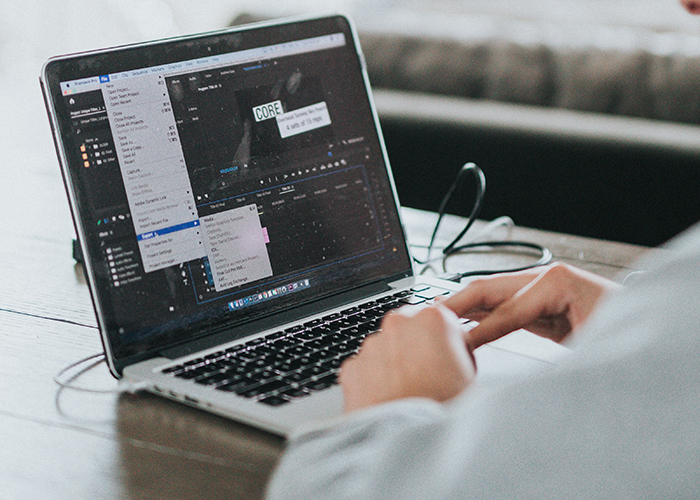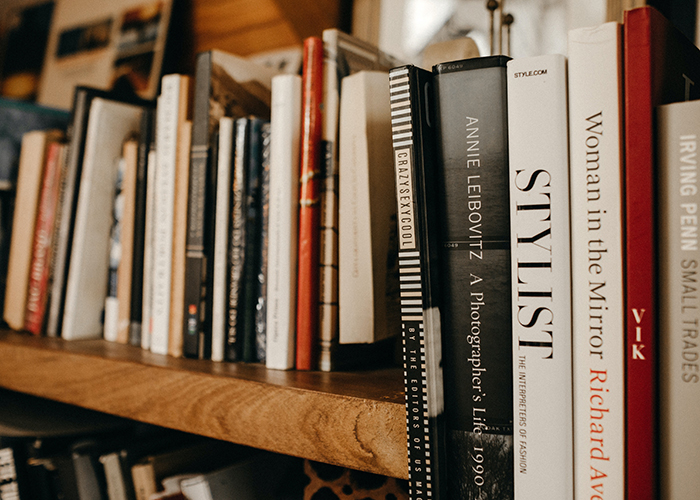Images are an important part of any website. They can help to improve the visual appeal of your website, break up text, and make your content more engaging. However, images can also slow down your website and make it difficult for search engines to index your content.
In this article, we will discuss how to optimize your images for SEO. We will cover topics such as:
- How to choose the right file format for your images
- How to resize your images
- How to compress your images
- How to add alt text to your images
- How to use image titles
- How to use image captions
- How to use image maps
- How to use image directories
By following these tips, you can optimize your images for SEO and improve the visibility of your website in search engine results pages (SERPs).
Choosing the Right File Format for Your Images
The file format that you choose for your images can have a big impact on their SEO performance. Some file formats, such as JPEG and PNG, are more lightweight than others, which means that they will load faster on your website. This is important for SEO because Google and other search engines use page loading speed as a ranking factor.
When choosing a file format for your images, you should consider the following factors:
- The size of your image
- The quality of your image
- The intended use of your image
For example, if you are uploading a small image that will be used on a blog post, you can use a JPEG file format. However, if you are uploading a large image that will be used on a product page, you may want to use a PNG file format.
Resizing Your Images
The size of your images can also have a big impact on your website’s loading speed. If your images are too large, they will take longer to load, which can frustrate your visitors and hurt your SEO.
To resize your images, you can use a variety of tools, such as:
- Adobe Photoshop
- GIMP
- Paint.NET
- ImageOptim
When resizing your images, you should keep the following factors in mind:
- The width and height of your image
- The resolution of your image
- The intended use of your image
For example, if you are uploading an image for a blog post, you can resize it to 1200 pixels wide by 628 pixels high. However, if you are uploading an image for a product page, you may want to resize it to 2048 pixels wide by 1536 pixels high.
Compressing Your Images
Compressing your images can help to reduce their file size without sacrificing quality. This can improve your website’s loading speed and boost your SEO.
There are a number of tools that you can use to compress your images, such as:
- TinyPNG
- Kraken.io
- ImageOptim
When compressing your images, you should keep the following factors in mind:
- The file format of your image
- The quality of your image
- The intended use of your image
For example, if you are compressing a JPEG image, you can use a compression level of 80%. However, if you are compressing a PNG image, you may want to use a compression level of 90%.
Adding Alt Text to Your Images
Alt text is the text that appears when you hover over an image. It is also used by screen readers to describe images to visually impaired users.
Adding alt text to your images can help to improve your website’s SEO in a number of ways. First, it can help search engines to understand the content of your images. Second, it can help to improve your website’s click-through rate (CTR) in image search results.
To add alt text to your images, you can use the following steps:
- Open the image in the HTML editor of your choice.
- In the alt attribute, type a brief description of the image.
- Save the image and upload it to your website.
Using Image Titles
Image titles are the text that appears in the title bar of your browser when you hover over an image. They are not used by search engines, but they can be helpful for users who are trying to understand the content of your images.
To add image titles, you can use the following steps:
- Open the image in the HTML editor of your choice.
- In the title attribute, type a brief description of the image.
- Save the image and upload it to your website.
Using Image Captions
Image captions are the text that appears below an image. They can be used to provide additional information about the image, such as the name of the person or object in the image, the date the image was taken, or the location where the image was taken.
Image captions can also be used to improve your website’s SEO. When search engines crawl your website, they will read the text in your image captions. This can help them to understand the content of your images and rank your website higher in search results.
To add image captions, you can use the following steps:
- Open the image in the HTML editor of your choice.
- In the caption attribute, type the text for your image caption.
- Save the image and upload it to your website.
Using Image Maps
Image maps are a way of creating interactive images. They allow users to click on different parts of an image to trigger different actions.
Image maps can be used to improve your website’s usability and engagement. For example, you could use an image map to create a “hotspot” on a map of your store that links to the store’s contact page.
To create an image map, you can use a variety of tools, such as:
- Adobe Photoshop
- GIMP
- Maperitive
Using Image Directories
Image directories are a way of organizing your images. They can be helpful for keeping your images organized and easy to find.
There are a number of different ways to create an image directory. One way is to use a folder structure on your web server. Another way is to use a content management system (CMS) like WordPress or Drupal.
Conclusion
By following the tips in this article, you can optimize your images for SEO and improve the visibility of your website in search engine results pages (SERPs).
Here are some additional tips to keep in mind:
- Use high-quality images.
- Optimize your images for speed.
- Add alt text to all of your images.
- Use image titles and captions where appropriate.
- Use image maps to create interactive images.
- Use image directories to organize your images.
By following these tips, you can improve the SEO of your images and boost your website’s traffic.